Table of Contents
Live Queries
A “live query” monitors the query a user provides and gives the client an updated version whenever the query would return a different result.
This feature requires PostGraphile v4.4.0 or higher.
What are live queries?
You can think of live queries as akin to extremely frequent polling of a regular
query, but without the bandwidth costs. Live queries are not yet an official
feature of GraphQL, and so there are a number of different implementations.
PostGraphile’s live queries do not require specific client software since we use
the standard GraphQL subscriptions interface — simply change your query to a
subscription and it becomes live, as in the following example
(available on GitHub) showing
real-time points rankings of fictional players:
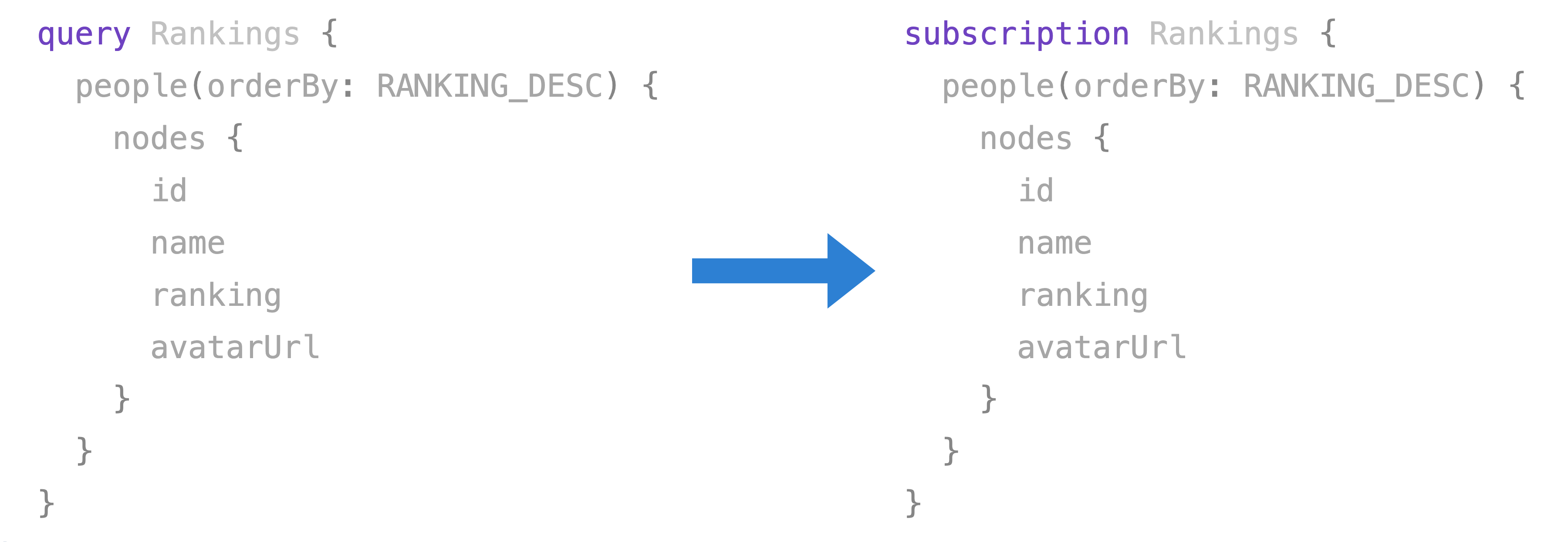
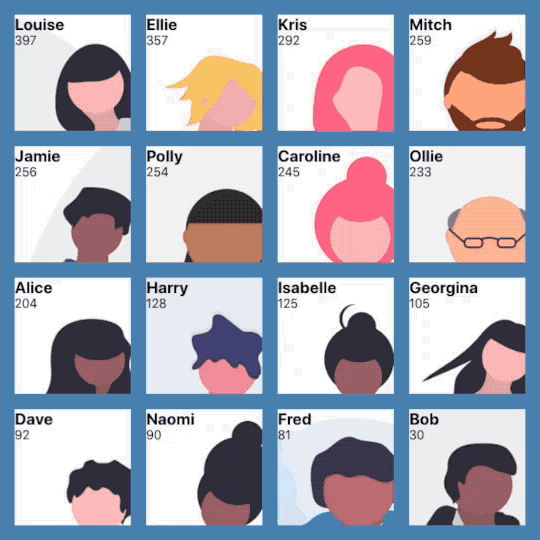
Live queries are an incredibly powerful tool for frontend developers, as it means they don’t need to worry about monitoring for changes in the data — they know the data they’ve requested will always be up to date. However, live queries are not a panacea: they can come with significant backend cost and/or complexity.
One way to achieve 100% accurate live queries is to run the users query over and over on the server side, and send an update whenever the results change. This, however, is not very efficient and puts an excessive load on the server.
Live queries via logical decoding
PostGraphile supports "realtime provider plugins" to source information about
when data changes. Our initial official realtime provider plugin,
@graphile/subscriptions-lds, monitors a “logical replication slot” from
PostgreSQL (this is similar to the system that PostgreSQL read-replicas use to
stay up to date with the primary database). This allows us to determine relevant
changes without putting too much additional load on the database.
However, we must re-run the user's query to see if anything else (e.g. computed values from functions, views, plugins, etc; reordering of results; effects on pagination) has changed before returning the updated data to the user. Therefore, it’s best to keep live queries small and simple: the more complex the query, the more sources of change it has (so updates may happen more frequently), and the longer it will take to execute.
When (not) to use live queries
PostGraphile has worked hard to decrease the costs associated with live queries, but there’s still more to be done. Currently we feel PostGraphile live queries may be suitable in apps with relatively small user bases (such as for internal tooling used across a large enterprise), but if you’re targeting an internet scale deployment hoping for millions of users you will likely be better off using subscriptions, or keeping live queries to a very small area of your application.
One particular problem to be aware of is the "thundering herd" — if thousands of users are all subscribed to the same data, and that data is updated, then thousands of SQL queries will be issued against the database at the same time. This issue can be lessened by ensuring that live queries only apply to a subset of users at a time.
Enabling live queries
To enable live queries support in PostGraphile, you will need:
- to pass
--live(orlive: true) - to provide a plugin that can inform PostGraphile of realtime changes
Realtime provider plugins
You may track changes to your database data in many ways, for example using database triggers and LISTEN/NOTIFY, using logical decoding, or even by streaming from an external source such as Kafka.
Currently we have one first-party realtime provider plugin,
@graphile/subscriptions-lds:
@graphile/subscriptions-lds
This plugin uses the Logical Decoding features of PostgreSQL to get a stream of data changes very efficiently from the database (using its replication interface). When a change occurs, if any of the live queries would be affected by it, they're informed of the change and PostGraphile re-runs the query and sends the results to the client - this ensures that database permissions are always respected, and that no caching issues occur.
To enable this plugin, you must alter your PostgreSQL configuration
postgresql.conf and ensure that the following settings are enabled:
wal_level = logical
max_wal_senders = 10
max_replication_slots = 10You must also install the wal2json extension into PostgreSQL if you don't
already have it (normally takes under 10 seconds):
git clone https://github.com/eulerto/wal2json.git
cd wal2json
USE_PGXS=1 make
USE_PGXS=1 make installNow PostgreSQL is ready, you can enable live queries support in PostGraphile. First, install the plugin:
yarn add @graphile/subscriptions-ldsBecause of the power the replication interface gives, it's necessary to use a superuser or database owner account, so in addition to your normal connection string you must also pass an "owner" connection string which has elevated privileges. (If you're not using RLS/etc and normally use PostGraphile with a superuser/database owner account then this is unnecessary.)
On the CLI:
postgraphile \
--connection postgres://postgraphile_user:postgraphile_pass@host/db \
--live \
--owner-connection postgres://db_owner:db_owner_pass@host/db \
--append-plugins @graphile/subscriptions-lds \
...Via the library:
app.use(
postgraphile(process.env.AUTH_DATABASE_URL, SCHEMA, {
// ...
// Enable live support in PostGraphile
live: true,
// We need elevated privileges for logical decoding
ownerConnectionString: process.env.ROOT_DATABASE_URL,
// Add this plugin
appendPlugins: [
//...
require("@graphile/subscriptions-lds").default,
],
})
);Then to make a query live, you simply turn it into a subscription, e.g.
{
allPeople {
nodes {
name
}
}
}would become:
subscription {
allPeople {
nodes {
name
}
}
}More detailed instructions are available in the @graphile/subscriptions-lds README.
Configuration
You can configure the live query support with the following environmental variables:
LD_WAIT (default 125)
This environmental variable controls how often in milliseconds we check for changes from the database. Setting it smaller leads to more timely updates but increases overhead. Setting it larger increases efficiency but means each batch takes longer to process which may slow the Node.js event loop.
LIVE_THROTTLE (default 500)
This environmental variable is the minimum duration in milliseconds between live updates to the same subscription.
If your server is getting overwhelmed, you may increase this to increase the period between live updates sent to clients.
If your application is not responsive enough, you may decrease this to get closer to real-time updates.
(Throttle fires on both the leading and trailing edge, so decreasing this only affects successive updates, not the initial update.)
LD_TABLE_PATTERN (default "*.*")
Set this envvar to e.g. app_public.* to only monitor tables in the
app_public schema. See
filter-tables in the wal2json documentation.
This should increase performance by ignoring irrelevant data.
Performance
Live queries are a lot more expensive than regular subscriptions — the server must monitor a lot more sources to detect a change (monitoring each individual record returned, plus monitoring for additions/removals from any collection including filtering constraints), and changes will most likely be more frequent as they're coming from multiple sources. Use live queries with care - it's wise to keep the queries as small as possible since they must be recalculated any time anything within the query results changes.
Logical decoding uses a "logical" PostgreSQL replication slot (replication slots
are the technology behind how PostgreSQL read replicas stay up to date with the
primary). We poll this slot for changes using the efficient
pg_logical_slot_get_changes API in PostgreSQL. When a change is detected, we
check to see if this change is relevant to any of the running live queries, and
if so we tell that live query to refetch its data.
This refetching process requires the query to be executed again (in order for us to ensure any requested data still matches the permissions you have set via RLS, and to ensure that no old (cached) data can make the request inconsistent/stale). However, it does come at a cost as any relevant data may trigger multiple (or all) connected clients to all request the same data at the same time (the "thundering herd" problem). We solve this slightly by giving each client their own throttled callback, so the callbacks are offset. There's a lot more that can be done to optimise our logical decoding support, so if you get to a point where logical decoding performance is an issue, please get in touch!
Optimization steps you can take currently:
- Whitelist (or otherwise limit) the live queries that your system may perform
- Only write small non-overlapping live queries - since the entire query must run again on change it's better to have 20 small queries than one large one (quite the opposite to normal queries!)
- Use
LD_TABLE_PATTERNto ignore irrelevant data - Increase
LIVE_THROTTLEand/orLD_WAITto reduce the frequency data is recalculated - Move the logical decoding system to a dedicated server
- Add more
liveConditionsto queries to filter rows the user may not see so that they do not trigger live updates for that user (TODO: document this!) - Use read replicas pro spon
We do not currently recommend live queries for very large deployments - if you're expecting tens of thousands of concurrent users it's going to be significantly more efficient to use regular subscriptions.
Scaling
Once you reach beyond a few PostGraphile instances you'll want to make your live
decoding usage more efficient. We support this by allowing you to run a
dedicated live decoding server (LDS) and have PostGraphile instances connect to
this server. You can use the LDS_URL envvar to tell PostGraphile where to find
this shared server. To set up the server, follow the instructions in the
@graphile/lds
project. When running LDS standalone like this, there are more options for
configuring it.
Inflection
By default, live fields use the same names as fields in the Query type;
however these field names are sent through the live inflector so you may
customise these if you wish using
the inflection system.
Limitations
Note that each live provider plugin has its own limitations, and may not be able
to detect all changes. For example @graphile/subscriptions-lds can detect
changes to results queried from tables, but cannot currently detect changes to
results queried from views and functions. In particular, computed columns are
not kept up to date (although they are re-calculated whenever a table update
triggers the subscription).
Monitored tables must also use primary keys. Problems may arise if such key is a
bigint or bigserial due to how PostgreSQL serializes these to JSON as a
number (which is allowed by the JSON spec), but JavaScript's JSON.parse will not
maintain precision when parsing them, leading to potential divergence. We
recommend the key to be either a regular int or a uuid.
Amazon RDS
Configuring Live Queries on Amazon RDS is slightly different, as it's a managed
service. (Also note that RDS runs a slightly out-of-date wal2json.)
To set up your RDS server:
- Go to 'Parameter groups' in the AWS management console and change the
rds.logical_replicationsetting to1, then reboot your database - Connect to the RDS server as your superuser and
grant rds_replication to DB_OWNER;whereDB_OWNERis the name of the PostgreSQL role that created your database.