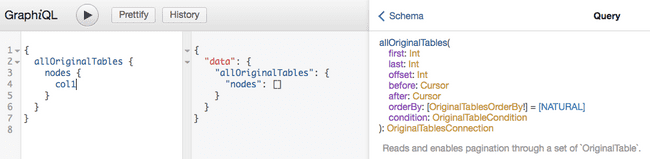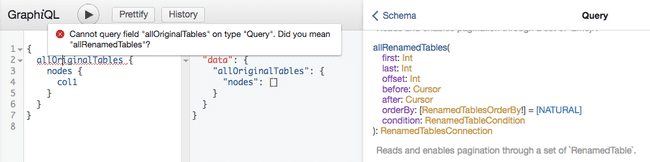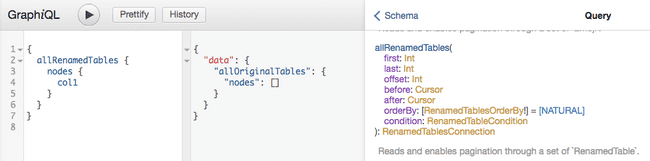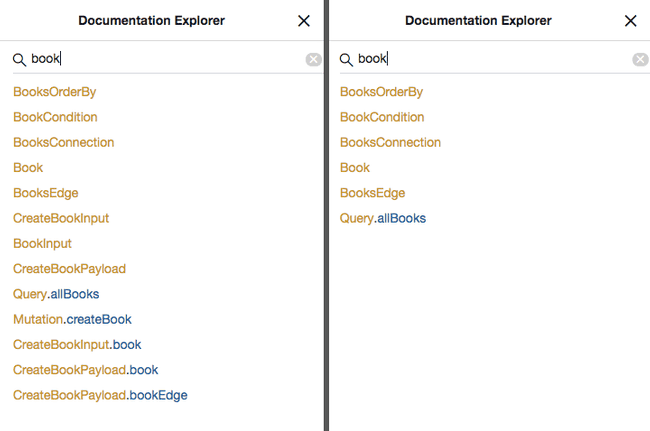Table of Contents
Smart Tags
You can customise your PostGraphile GraphQL schema by tagging tables, columns, functions, relations, etc. These changes could be renaming something, omitting things from your GraphQL schema, or anything else a plugin supports!
We call this functionality "Smart Tags" and it allows you to easily customise the generated GraphQL schema without making breaking changes to your database.
If you're using PostGraphile in --watch mode, you should be able to see in
PostGraphile's GraphiQL client that the related types and fields will reflect
the change almost immediately. If you're not using --watch then you may need
to restart the server for smart tag changes to take effect.
The @ character
We often refer to things like the @omit smart tag or the @name smart tag;
really these tags are just omit and name respectively; but in the
Smart Comment syntax (the oldest form of smart
tags in PostGraphile) the @ is required to denote a smart tag, and this
pattern has stuck when referring to smart tags.
You will also often see the
smart comment syntax used to
refer to smart tags in general, it's because the syntax is a little easier to
write quickly. Read the
Smart Comments Spec and
you'll soon learn to translate @omit update,delete to omit: "update,delete"
(and vice-versa) in your head.
Valid values
Tags have a limited set of valid values:
true- a string
- an array of strings
Some tags only support one or two of these types of values.
Ways of adding tags
There's multiple ways of adding tags to entities:
- The postgraphile.tags.json5 file
- Smart Comments in the database via
COMMENT - A
makePgSmartTagsPlugininstance - Your own custom Graphile Engine plugin
Example
In this example we're going to use Smart Comments for brevity, but this works with all the ways of adding smart tags.
Here is a basic table, with the name changed from original_table to
renamed_table:
create table original_table (
col1 int
);
comment on table original_table is E'@name renamed_table';The column can also be renamed:
comment on column original_table.col1 is E'@name colA';The same can be done for types and custom queries:
create type flibble as (f text);
create function getFlamble() returns SETOF flibble as $$
select (body)::flibble from post
$$ language sql;
comment on type flibble is E'@name flamble';
comment on function getFlamble() is E'@name allFlambles';Smart comments are also reflected in GraphiQL. Here, we are querying the table
original_table by looking at allOriginalTables:
Next, we add the smart comment @name renamed_table on original_table and the
rename is instantly reflected in GraphiQL:
So now the query needs to use the new name for the table:
Built-in smart tags
Any plugin may implement support for smart tags, so refer to those plugins' documentation. The following are smart tags built into PostGraphile.
@deprecated
You can deprecate a database column using the deprecated tag. If you need
multiple lines, you can specify the tag multiple times, one per line of output
text.
Applies to:
- columns
attribute: {
my_column: {
tags: {
deprecated: "Use myOtherColumn instead."
}
}
}comment on column my_schema.my_table.my_column is
E'@deprecated Use myOtherColumn instead.';@hasDefault
You can indicate that a column has a default - be that implemented via a trigger, or maybe as an instead of insert rule - so the field will be nullable in create* mutations.
comment on column my_schema.my_table.my_column is E'@hasDefault';@name
You can add a smart tag to an entity to rename that entity. For tables, columns,
custom types and many functions you can use the name tag. For more complex
things we use different tags, such as for foreign key constraints we have
fieldName and foreignFieldName.
Applies to:
- Tables
- Views
- Materialized views
- Composite types (one direction only)
- Columns
- Types
- Custom Query functions: the
Queryfield name - Custom Mutation functions: the
Mutationfield name
class: {
post: {
tags: {
name: "message"
}
}
},
procedure: {
search_posts: {
tags: {
name: "returnPostsMatching"
}
}
}comment on table post is
E'@name message';
comment on function search_posts(text) is
E'@name returnPostsMatching';@fieldName
Applies to:
- foreign key constraints: the local field name for the relationship (see also
@foreignFieldName) - unique constraints: the root finder field name
- computed column functions: the field name this function creates
@foreignFieldName
foreignFieldName applies to
- foreign key constraints: the field on the remote type (the "backwards" relation)
foreignFieldName: "threads",
fieldName: "author"See also: @fieldName
@resultFieldName
Applies to:
- Custom Mutation functions: the field on the mutation payload type
procedure: {
authenticate: {
tags: {
name: "login",
resultFieldName: "token",
}
}
}comment on function authenticate(text, text) is
E'@resultFieldName token\n@name login';@omit
To remove an entity from your API, you can use the 'omit' smart tag. If you only
want to omit the entity from certain operations you can list them. For example,
@omit update on a table would prevent the table from having an update-related
functionality whilst still including queries, create and delete. @omit update
on a column would prevent the column appearing in the Patch type, so it cannot
be updated (but can still be created) via GraphQL.
Here's a quick-reference for the operations we currently support (you'll want to experiment with them as there wasn't space to put all the caveats in the table!):
| | Action | Table effect | Column effect | Function effect |
|---|---|---|---|---|
| C | create |
omit create mutation |
omit from create |
- |
| R | read |
omit completely | completely omitted | - |
| U | update |
omit update mutations |
omit from update |
- |
| D | delete |
omit delete mutations |
- | - |
| F | filter |
omit condition arg |
omit from condition |
no filtering |
| O | order |
omit orderBy arg |
omit from orderBy |
no ordering |
| A | all |
no allFoos query |
- | - |
| M | many |
no foreign key fields | - | - |
| X | execute |
- | - | function not present |
Warning: This functionality is not intended for implementing permissions, it's for removing things from your API that you don't need. You should back these up with database permissions if needed.
Multiple actions can be listed using commas (no spaces!), as in the following example which disables mutations on a table:
class: {
table_name: {
tags: {
omit: "create,update,delete"
}
}
}comment on table table_name is E'@omit create,update,delete';Applies to:
- Tables
- Views
- Materialized views
- Composite types (one direction only)
- Columns
- Custom Queries
- Custom Mutations
- Computed Columns
- Unique constraints
- Foreign key constraints
Example
On a simple table called book we have added a smart comment omitting the
update and delete operations:
create table forum_example.book (
col1 int
);
comment on table forum_example.book is E'@omit update,delete';The results are immediately reflected in GraphiQL. We can also disable create
operations:
comment on table forum_example.book is E'@omit create,update,delete';On the left, you can see the documentation for all the fields and types
regarding book before the create operation was omitted. On the right, you
can see the reduced fields and types once the create operation is omitted.
@sortable
Since version v4.3.1
Applies to:
- Functions returning
SETOFa table-like composite type (e.g. a table type, view, materialized view, etc, but not a custom type): adds theorderByargument to this connection, allowing to sort the set by its columns/attributes. - Computed column functions with no required parameters and returning a scalar
or array: allows this function to be used as an order in the
orderByargument for the parent table, allowing to sort the parent table by this function's return value. parent table.
If used on a computed function that returns a SETOF record type it will make
the connection sortable (like it would with any other SETOF function) and
NOT a sort by for its parent table
comment on function foo() is E'@sortable';
comment on function users_foo(users) is E'@sortable';{
# If the function returns a set of table rows
foo(orderBy: [ID_ASC]) { ... }
user(nodeId: ...) {
foo(orderBy: [ID_ASC]) { ... }
}
# If the function return a scalar
allUsers(orderBy: [FOO_ASC]) { ... }
}@filterable
Since version v4.3.1.
Applies to:
- Functions returning
SETOFa table-like composite type (e.g. a table type, view, materialized view, etc, but not a custom type): adds theconditionargument to this connection, allowing to filter the set by any of its scalar fields. - Computed column functions with no required parameters and returning a scalar
or array: allows this function to be used as field in the
conditionargument for the parent table, allowing to filter by this function's value the parent table.
If used on a computed function that returns a SETOF record type it will make
the connection filterable (like it would with any other SETOF function) and
NOT a filter by for its parent table
comment on function foo() is E'@filterable';
comment on function users_foo(users) is E'@filterable';{
# If the function returns a set of table rows
foo(condition: {firstName: "Alice"}) { ... }
# If the function return a scalar
allUsers(condition: {foo: "FOO_VALUE"}) { ... }
}Sorting and filtering non-scalar computed columns
If your computed column is returning a composite type, the recommended approach is to wrap it with a computed column that returns the scalar field you want to sort and/or filter by. For example:
-- non scalar function
CREATE OR REPLACE FUNCTION user_object(user user) RETURNS object AS $$
SELECT * FROM object where id = user.object_id;
$$ language SQL STABLE;
-- wrapper. Note the () for notation. Failing to use them will throw an error
CREATE OR REPLACE FUNCTION user_object_field(user user) RETURNS varchar AS $$
SELECT (user_object(user)).field;
$$ language SQL STABLE;
-- don't forget the comments...
comment on function user_object_field() is E'@sortable';Note that this will only work with a single composite type. If your computed
function returns a SETOF composite type one option is to use an ARRAY and
the
connection-filter plugin.
-- non scalar setof function
CREATE OR REPLACE FUNCTION user_objects(user user) RETURNS SETOF object AS $$
SELECT * FROM object where owner_id = user.id; -- one user, many objects
$$ language SQL STABLE;
-- wrapper. Note the () for notation. Failing to use them will throw an error
CREATE OR REPLACE FUNCTION user_object_fields(user user) RETURNS varchar[] AS $$
SELECT ARRAY_AGG((user_objects(user)).field);
$$ language SQL STABLE;
-- don't forget the comments...
comment on function user_object_fields() is E'@sortable';Now you can use the array as a filter by, for example:
{
# get all users who own an object with field == 'foo'
allUsers(filter: {object_fields: contains: 'foo'}) { ... }
}@simpleCollections
You can control whether simple collections are enabled by default using
--simple-collections omit|both|only (or
simpleCollections: "omit"|"both"|"only"); however sometimes you want to
override this on a case by case setting - for example if you want relay
connections for almost all collections, except when it comes to a user's email
addresses where you want to use a simple list.
You can do this with the @simpleCollections omit, @simpleCollections both
and @simpleCollections only smart comments.
Applies to:
- Tables
- Views
- Materialized views
- Custom Query functions
- Computed Column functions
comment on table email is
E'@simpleCollections both';comment on constraint email_user_id_fkey on email is
E'@simpleCollections both';comment on function search_people(query text) is
E'@simpleCollections both';@arg0variant, @arg1variant, ...
When building a custom mutation, you probably want to use the composite type that is generated when creating a table in PostgreSQL as a function argument, like this (note this is just an example for illustrative purposes):
create table example(
id uuid primary key,
name text not null
);
create function new_example(input example) returns example as $$
insert into example (id, name) values (input.id, input.name) returning *;
$$ language sql volatile;By default, composite types will be translated into a GraphQL types by
PostGraphile with the same characteristics, i.e. all not null columns will
become non-nullable fields. You can let PostGraphile know that you want to
convert the composite type into another "variant" GraphQL type with a smart
comment. Variants include patch (which is equivalent to the argument to
update* mutations) and base (which makes every column both available
(ignores permissions) and nullable). For example:
create table example(
id uuid primary key,
name text not null
);
create function new_example_with_auto_id(input example) returns example as $$
insert into example (id, name) values (gen_random_uuid(), input.name) returning *;
$$ language sql volatile;
comment on function new_example_with_auto_id(input example) is
E'@arg0variant patch';This uses the patch variant from PostGraphile's update mutations which has all
the fields except id. This will mean that the custom mutation will not ask for
the id on the client-side anymore (because it will generate it itself). Note
how arg0 refers to the first function parameter (we use a 0-indexed counter of
the arguments), thus arg2 would be the third parameter.
Applies to:
- Custom Query functions
- Custom Mutation functions
- Computed Column functions
Tags to add virtual constraint
You can add "virtual" (fake) constraints to types in PostgreSQL using smart comments. The primary use case for this is to make views act more table-like - allowing you to express the connections between tables and views. It's also useful on composite types.
@notNull
Allows marking the column as non-nullable.
Applies to:
- columns
attribute: {
"my_view.my_column": {
tags: {
notNull: true
}
}
}comment on column my_view.my_column is E'@notNull`;@primaryKey
Primary key columns will automatically be marked as @notNull, as they would in
PostgreSQL.
If you declare something as a primary key it must be unique. We do not check it's unique - we trust you - but if it isn't unique then we're not sure what will happen...
class: {
my_view: {
tags: {
primaryKey: "id"
// or:
// primaryKey: "type,identifier"
}
}
}comment on view my_view is E'@primaryKey id';
-- or
comment on view my_view is E'@primaryKey type,identifier';@foreignKey
The foreign key adds virtual constraints pretending to be foreign keys. It has the following syntax which mirrors the PostgreSQL foreign key constraint:
@foreignKey (col1, ...) references [my_schema.]my_table [(col1, ...)]
In the tags file you must omit the leading @foreignKey text since it is
specified as the key (rather than the value) in the tags object ─ see example
below.
The schema is optional if the target table is in the same schema. If you're referencing a Primary Key on the remote table/view then you can skip the final column specification should you wish. Otherwise, you must reference columns matching a unique constraint.
Applies to:
- Tables
- Views
- Materialized views
- Composite types (one direction only)
class: {
my_materialized_view: {
tags: {
foreignKey: "(key_1, key_2) references other_table (key_1, key_2)"
}
}
}
// or if you want multiple foreignKeys
class: {
my_materialized_view: {
tags: {
foreignKey: [
"(key_1, key_2) references other_table (key_1, key_2)",
"(key_3, key_4) references some_other_table (key_3, key_4)"
]
}
}
}comment on materialized view my_materialized_view is E'@foreignKey (key_1, key_2) references other_table (key_1, key_2)';
-- or if you want multiple foreignKeys
comment on materialized view my_materialized_view is E'@foreignKey (key_1, key_2) references other_table (key_1, key_2)\n@foreignKey (key_3, key_4) references some_other_table (key_3, key_4)';@unique
From PostGraphile 4.9.1
Introduces a "fake" unique constraint, so @unique col1,col2 is somewhat
equivalent to the following, except it can also be applied to entities that
cannot have unique constraints, e.g. views. It is up to you to ensure that your
data is indeed unique on the given columns.
-- `@unique col1,col2` is roughly equivalent to:
ALTER TABLE foo ADD CONSTRAINT fake_unique UNIQUE (col1, col2);More than one @unique tag may be specified.
class: {
my_view: {
tags: {
unique: [
"id",
"org_id,slug"
]
// or:
// unique: "id"
}
}
}comment on view my_view is E'@unique id\n@unique org,slug';Smart Tags on virtual constraints
You can also add smart tags on virtual constraints, for example adding the
fieldName smart tag to a virtual foreign key constraint, by appending the pipe
character | followed by the @-prefixed smart tag:
class: {
my_materialized_view: {
tags: {
foreignKey: "(key_1, key_2) references other_table (key_1, key_2)|@fieldName field_1"
}
}
}